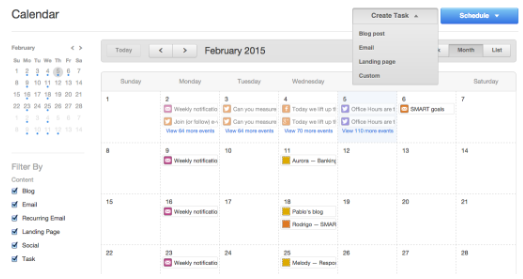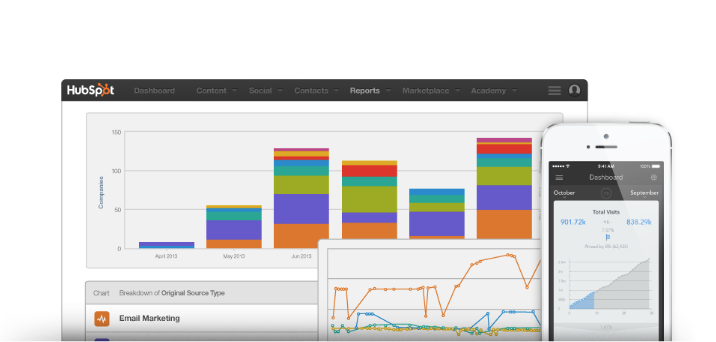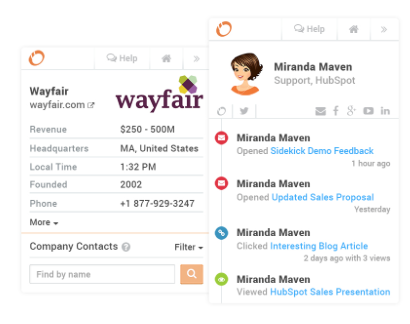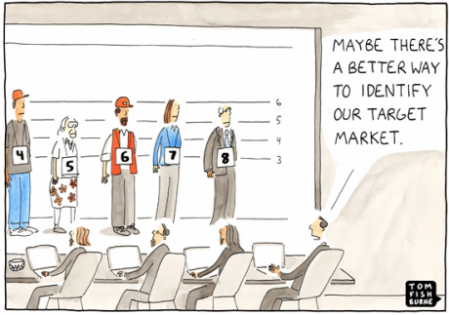Office Hours is a free Q&A session that occurs every first Thursday of the month.
We encourage business owners and marketing leaders to ask questions as they lead to answers that help us serve better, learn, and impact the marketplac
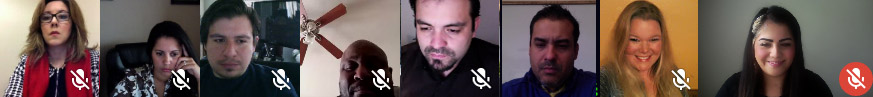
What is Office Hours?
Office Hours is an open time when our team makes ourselves available to business owners, leaders, and fellow marketing professionals who need guidance on all things online marketing.
Because we value learning, listening, and community, we are giving our time during this free Q&A session for anyone with questions on:
- Inbound Marketing
- Online Marketing strategy
- Online Branding
- Social Media
- Blogging
- Website development and website redesign
Who should attend?
Business owners/leaders and marketing professionals looking for online marketing guidance.
What can you expect?
e-webstrategy will briefly review the GPS Online Marketing Methodology and its importance in response to the current state of online consumer behavior.
We encourage business owners and marketing leaders to ask questions as they lead to answers that help us serve better, learn, and improve the communities we serve.
When?
Office Hours occur on the first Thursday of every month from noon to 1 p.m.
Where?
Google Hangouts
An email invite will be sent on the Wednesday before Office Hours with a link to ‘Join the Video.’ The link will also be given by registering when you fill out the form.
Why?
We value learning and listening. We encourage business owners and marketing leaders to ask questions as they lead to answers that help us serve better, learn, and improve the communities we serve.
What is HubSpot?
HubSpot is an inbound marketing software platform that helps companies attract visitors, convert leads, and close customers, and it’s the marketing automation software that e-webstrategy uses to simplify our inbound marketing strategy for our clients.
HubSpot isn’t the only marketing automation software or tool that companies can use, but it works for us at e-webstrategy and our clients love it! Learn more about HubSpot and marketing automation.
HubSpot Social Media Management Tool
HubSpot’s social media management tool allows users to manage Twitter, Facebook, LinkedIn, and Google Plus. In addition, it can manage multiple accounts. Log in credentials are required to connect these social platforms to the HubSpot social tool.
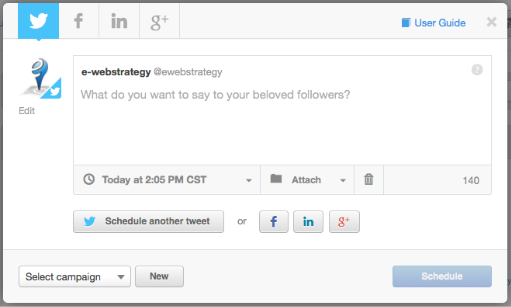
The tool allows you to schedule multiple posts at a time, promoting a singular message on all four platforms or different messages for an individual platform. This is great because not all social audiences are equal and engage the same. Facebook is very different from Linkedin, therefore, sharing on those platforms will be different. Learn more
HubSpot may not be the best tool for every business, though.
Stephanie Franklin, who attended Feb. 5 Office Hours, mentioned another great tool for social media management, Hootsuit.
“Hootsuit is like a bicycle, whereas HubSpot is like a vehicle,” said Rodrigo Zurita, e-webstrategy CEO.
HubSpot is a robust tool that encompasses many other tools aside from social media management that simplify many of the daily online marketing tasks.
HubSpot Content Calendar
HubSpot has a great, interactive content calendar that allows an internal team to plan and schedule content initiatives, including blogs posts, social media posts, landing page development, email marketing campaigns, and custom events.
This is great for marketing managers to be able to assign tasks to others or schedule an email to go out at a certain date. It’s also a great place to track and see all of your online marketing content initiatives in one place.
HubSpot Reporting Tool
HubSpot is great for transparent reporting. Daniel Palomo, who attended Feb. 5 Office Hours, manages to many business owners who care about the bottom line — whether his work is contributing to more customers — so reporting is crucial.
HubSpot’s dashboard, the main platform screen, shows marketing performance, including visits, contacts, and customers for that month. It indicates landing page performance. Landing pages are used to promote a single offer or campaign where visitors are prompted to fill out a form to generate quality leads. Learn more
Next, it indicates blogging statistics — published, views, email subscribers. Finally, email performance — sent, opened, clicked, and click rate percentage.
For each of these elements, you can go in deeper to see more reporting and performance indicators.
Sales and marketing should work together to increase online business
Many companies have their own sales system that they’re used to. It’s uncomfortable to learn a new system and it’s foreign to collaborate with the marketing team.
How do you ensure your marketing efforts are maximized by sales collaboration?
Marketing has the power now to use online venues like social media, blogging, calls-to-action, landing pages, and forms to generate lead insight for sales representatives.
Rather than having sales representatives calling unqualified leads, marketing is able to generate marketing qualified leads, by making prospects aware of the company and attract them by offering valuable resources that address their pain points. People who transact on offers online are considered marketing qualified leads.
This is where the baton is passed.
The sales team can then come in for the follow-up. It’s an easy lay-up from here because these leads are already aware about the company and what value they can offer.
It’s important to establish SMART goals with both sales + marketing teams.
HubSpot Sidekick Tool
How does your sales professionals prospect and aggregate lead data?
Sidekick is a HubSpot tool and Chrome plugin that allows you to easily add prospects into HubSpot’s CRM by giving you insight on company revenue, employees, and contact information like email and phone numbers. This allows sales professionals to prospect.
It’s also integrated with your Google email, allowing you to track conversations. The tool’s basic functionality is free.
Adding Contacts
Sidekick allows you to log prospect information straight from a web page into the HubSpot CRM.
Although it’s not a data mining tool, it allows sales professionals to seamlessly add contacts that the marketing team can then take through the marketing funnel to qualify.
Email Integration
You can also log email conversations by clicking a check mark when you’re composing an email. The emails will be logged in the HubSpot CRM, allowing you to track the conversation and ensure you’re delighting clients and prospects.
The email integration also notifies you when someone opens an email, which is great insight for sales professionals.
How accurate is the information on Sidekick?
For the purpose of front-end lead aggregation, accuracy is not essential.
When generating an email for a prospect through Sidekick, the system will recognize and cross reference to social media profiles.
It’s not perfect. It’s not a lead mining software or solution. But it makes your life easier to make CRM efforts efficient.
If you’re looking for data that’s been scrubbed, you can look at something life Hoovers.
Why should a small or medium sized business switch over to this platform?
The advantage of this platform is that it’s viable for a small business owner.
It provides scalability and ease of use that would take a novice, a business owner who wears many hats, to know prospect and enter valuable data into the marketing funnel. Business owners don’t have time for data entry.
It makes it possible.
Sidekick Example
Brenda Zurita of e-webstrategy: Based on our buyer persona and specific industry we want to go after, I tried Sidekick. It was a breeze.
You just type in their website and the information pops up on the right hand side. I did 40 entries in 30-40 minutes. Whereas when I was implementing the other list of about 20, it took me double the time.
What browser supports Sidekick?
Sidekick is a Chrome add-on.
If you access Google Apps through Safari or Firefox, it will not have the Sidekick add-on.